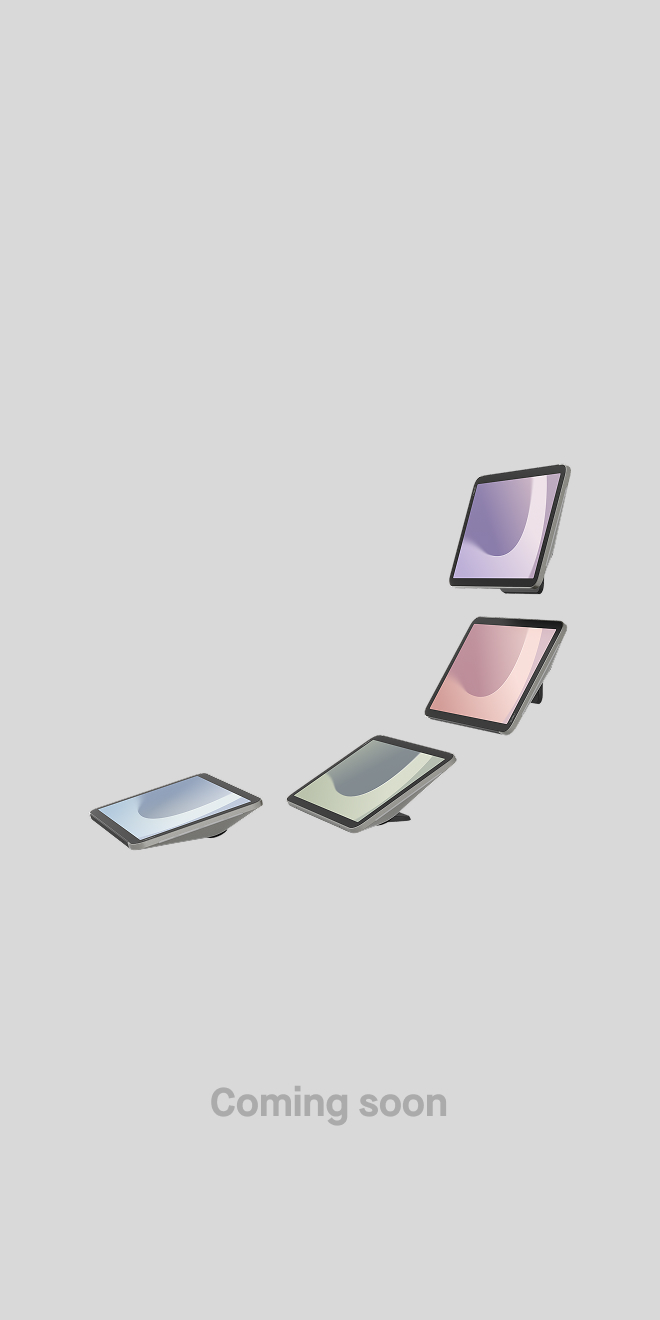Troubleshooting Common Video Conferencing Issues in Meeting Rooms
Neat, Jul 16, 2025

Key takeaways
- Learn how to troubleshoot video conferencing problems quickly and effectively.
- Discover practical tips to fix meeting room tech issues before they disrupt productivity.
- Understand how Neat video collaboration devices can streamline meeting room video solutions.
- Prevent future disruptions with best practices and maintenance strategies.
Introduction
In today’s digital workplace, video conferencing is indispensable for collaboration and communication. Whether it’s a hybrid team check-in or a global board meeting, the seamless functioning of video conferencing systems directly influences productivity and business outcomes. Yet, video conferencing problems are all too common. From poor audio quality to video lag, these issues can disrupt meetings and waste valuable time.
This blog post provides comprehensive insights on how to troubleshoot video conferencing in modern meeting rooms, alongside practical solutions to fix meeting room tech issues efficiently. With robust meeting room video solutions such as Neat devices, businesses can significantly reduce technical disruptions and enhance their communication infrastructure.
Common video conferencing problems and how to solve them
Audio issues
Audio problems such as echo, static, or microphone failures are among the most frequent video conferencing disruptions. Causes often include muted microphones, faulty connections, or poor acoustics.
To troubleshoot audio issues, first check that microphones are unmuted and properly configured within your conferencing software. Inspect physical cables and connections to identify any loose or faulty wiring. It is also crucial to verify that audio input and output settings are correctly adjusted. Improving room acoustics with sound-absorbing materials can greatly reduce echo and background noise. Although it’s worth noting that with Neat video devices acoustic room treatments are rarely necessary, due to the devices’ advanced audio features.
Using high-quality equipment like Neat Bar can enhance audio clarity significantly. Neat Bar features an advanced microphone array with noise suppression and echo cancellation, ensuring that every participant’s voice is captured clearly. Additionally, automatic gain control adjusts audio levels dynamically, avoiding spikes or drop-offs.
Video quality problems
Blurry visuals, frozen screens, or pixelation can significantly undermine the video conferencing experience.
Ensure cameras are unobstructed and cleaned regularly. Assess your internet bandwidth as slow or unstable connections often cause video lag and freezing. Keep video conferencing software updated to benefit from the latest performance improvements and bug fixes.
Devices like Neat Board or Neat Bar Pro deliver optimized HD video streaming, providing sharp visuals with automatic framing technology. Neat Board, in particular, includes a wide-angle camera with digital pan-tilt-zoom functionality and real-time image enhancements. These solutions simplify the video setup process and minimize troubleshooting, even in challenging environments.

Connectivity interruptions
Frequent call drops or unstable connections can be traced back to network issues or improper equipment setup.
Test your Wi-Fi signal strength and, where possible, use wired Ethernet connections for greater stability. Network traffic can be optimized using Quality of Service (QoS) settings to prioritize video conferencing data. Ensure routers and switches are modern and maintained with regular firmware updates to sustain performance levels.
Neat devices are designed to ensure seamless connectivity and feature auto-pairing capabilities for quick setup. Integrated with leading platforms like Google Meet, Zoom, and Microsoft Teams, Neat devices eliminate compatibility risks and reduce connection failures. Tools like Neat Pad make network monitoring intuitive, providing IT teams with clear diagnostics and status reports.
Device compatibility issues
When different teams use various software platforms and hardware, compatibility glitches can arise.
Standardizing your meeting room video solutions can help. Using universal platforms integrated with Neat devices ensures consistent performance across all meeting spaces. Neat hardware is purpose-built to work seamlessly with Google Meet, Zoom, and Microsoft Teams providing effortless interoperability. Automatic firmware updates across all Neat devices help prevent compatibility disruptions without manual intervention.
Software glitches
Software bugs and version mismatches can lead to unexpected errors and crashes, disrupting your meetings.
Keep all conferencing applications updated and reinstall any problematic software if persistent issues occur. Monitoring release notes for known bugs and patches allows you to stay ahead of potential issues. Neat devices simplify this process by offering centralized updates through Neat Pulse platform, allowing IT administrators to manage software versions remotely and efficiently.
Best practices for preventing video conferencing problems
Regular maintenance is crucial. Periodic checks on video conferencing equipment ensure issues are identified before they escalate. Tools like Neat Pulse allow IT teams to monitor and manage room tech centrally and efficiently from a single interface, streamlining oversight and minimizing reactive support requests.
Equipping staff with the knowledge to fix meeting room tech issues can also help. Offering training sessions, supported by intuitive Neat user interfaces, can drastically reduce errors caused by unfamiliarity with equipment. For instance, Neat devices use touch-based controls and simplified menus, making them accessible to non-technical users.
Adopting consistent, easy-to-use meeting room video solutions minimizes complications. Neat devices are designed for simplicity and seamless operation, providing native integration with Zoom, Microsoft Teams, and Google Meet. This consistency reduces the learning curve and troubleshooting requirements, empowering teams to focus on collaboration rather than technology management.
Optimizing room design plays a significant role in reducing audio-visual complications. Consider the acoustics, lighting, and layout of your meeting rooms. Neat devices adapt intelligently to their environment, with advanced audio pickup and visual framing that adjusts automatically to ensure optimal participant visibility and sound quality. Neat Bar Pro also includes advanced sensors that optimize performance based on room conditions.
Professional support can be invaluable when issues arise. Neat offers robust customer support services, including proactive monitoring through Neat Pulse, helping organizations resolve problems swiftly and reduce downtime. Combined with an intuitive device management platform, Neat enables IT teams to maintain control across multiple locations effortlessly.
When to upgrade your meeting room tech
If your business experiences frequent audio or video failures, relies on outdated or unsupported hardware, or faces challenges with complex and inconsistent systems, it may be time to upgrade. Persistent issues not only disrupt meetings but also erode productivity and employee satisfaction.
Modern solutions like Neat Bar, Neat Board, and Neat Center offer all-in-one functionality with easy deployment. Neat Center, in particular, brings a 360-degree camera, spatial audio, and intelligent video framing into your meeting space, enhancing remote participant engagement. These devices are designed for intuitive use and compatibility with major video conferencing platforms, greatly reducing maintenance overhead and streamlining operations.
Conclusion
Troubleshooting video conferencing is a vital skill in the modern workplace. By addressing common problems promptly and proactively managing meeting room technology, businesses can minimize disruptions and ensure smooth collaboration. Investing in robust meeting room video solutions like those from Neat can further streamline operations, reducing both downtime and IT intervention.
Why not book a demo and experience Neat devices for yourself?