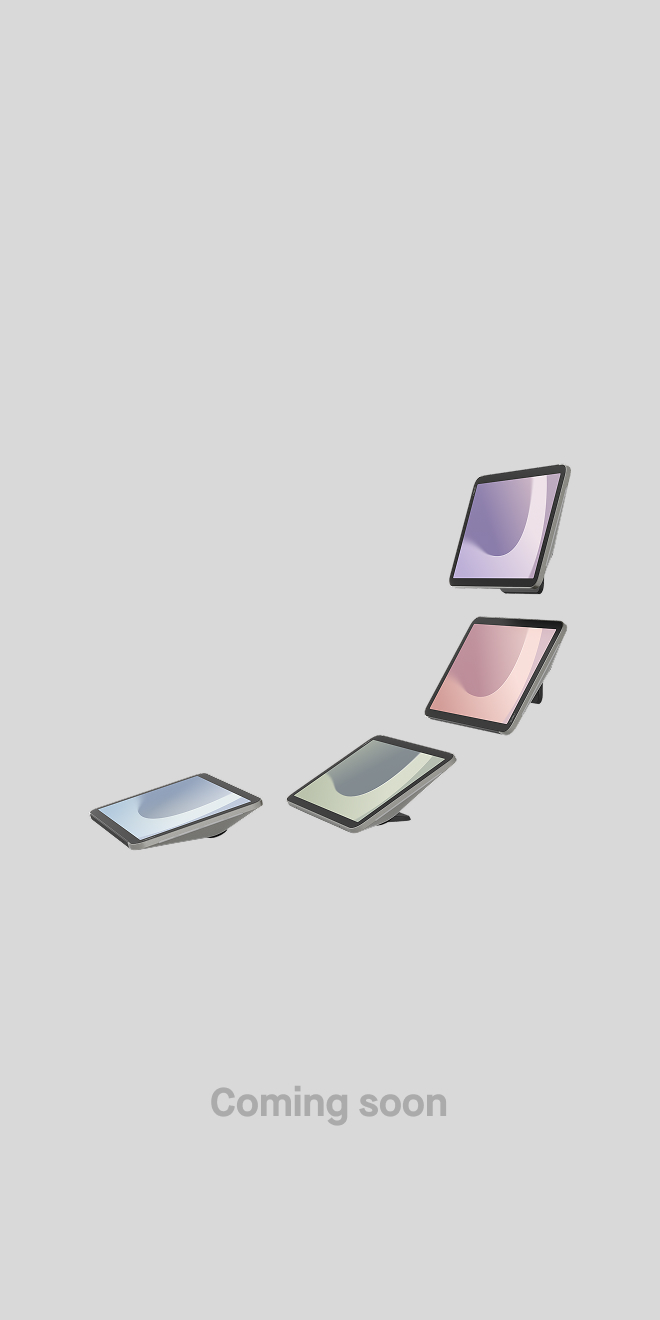How Neat Ensures Seamless Hybrid Meetings for Large Teams
Neat, Nov 3, 2025

In a world where distributed teams are the norm and physical presence is no longer a prerequisite for collaboration, ensuring effective communication during meetings has become a strategic priority. For large teams navigating the complexities of hybrid work, the ability to hold seamless, inclusive, and productive meetings is essential.
Key takeaways
- Hybrid meetings need high-quality video, audio, and easy connectivity.
- Large teams require inclusive and scalable collaboration tools.
- The right hardware ensures smoother, more productive meetings.
Introduction
In today’s distributed work environment, hybrid meetings for large teams have become the norm rather than the exception. Organizations face the challenge of creating a meeting experience where everyone, whether in the room or remote, can participate fully, be seen and heard clearly, and collaborate without friction. Without the right setup, large team collaboration can degrade into disengagement, breakdowns in communication, and wasted time.
While teams may already use platforms such as Google Meet, Microsoft Teams or Zoom for meetings, the device ecosystem matters just as much. In this blog we’ll explore how to ensure seamless video conferencing for large teams, the role of devices built for large-team collaboration, and how enterprises can build a hybrid-meeting strategy that scales.
Why large team collaboration is uniquely challenging
Large team collaboration in a hybrid setting introduces unique complexities compared to small team meetings:
1. Scale of participants
With many people involved, often from different locations and time zones, maintaining clear communication becomes harder. The more people there are, the more difficult it is to ensure everyone has a voice, remains engaged, and can follow the flow of discussion.
2. Hybrid participation mix
Meetings may involve a combination of in-person attendees, remote workers, and mobile participants. This mix makes it crucial to have technology that supports balanced participation and removes any barriers to collaboration, regardless of how someone joins.
3. Engagement and inclusion
Remote attendees can easily feel disconnected or sidelined if the meeting is not intentionally structured to include them. In-room side conversations, poor audio, or a lack of visibility can cause remote team members to disengage, reducing the effectiveness of the session.
4. Technology and logistics friction
Large meetings are often high-stakes, involving executive leaders or critical decisions. Technical issues such as echo, low-quality video, or connectivity problems not only waste time but also reduce confidence in hybrid workflows. Reliable and user-friendly technology is essential.
5. Collaboration beyond talking heads
Large teams need to collaborate actively – not just listen. That means sharing documents, brainstorming on digital whiteboards, and using tools that allow real-time input from all participants. Hybrid setups must support interactive features that go beyond basic video and audio.
Aligning devices, software and management
Neat positions itself as a provider of high-performance collaboration hardware that complements meeting platforms and scales for large-team use. Let’s look at how Neat addresses the needs of hybrid meetings for large teams.
1. Device portfolio and purpose-built hardware
Neat offers a portfolio of devices that span from small huddle spaces to large boardrooms and collaboration zones. For large team settings, the following devices are noteworthy:
- Neat Bar Pro: A premium video bar designed for large meeting spaces (up to around 30 people) with broad field of view, high resolution capture, and triple-screen support.
- Neat Board 50: A flexible, 50-inch all-in-one video collaboration board, certified for major platforms, that supports both meeting and whiteboarding workflows.
- Neat Board Pro: The most powerful board in their lineup, built for medium to large spaces, offering multi-touch display, high-end audio/visual, and collaboration features.
- Neat Pad: A dedicated control panel for meeting room management, touch scheduling, and user-friendly operations.
By having a portfolio that spans various room sizes with enterprise-grade capabilities, Neat ensures organizations can deploy solutions tailored to large-team collaboration rather than just small huddle setups.
2. Optimized for seamless video conferencing
To achieve seamless video conferencing for large teams, hardware must deliver top-tier video, audio, framing, and ease of use. Neat highlights several capabilities:
- Neat Bar Pro supports high-resolution capture, powerful zoom, and an advanced microphone array for large rooms.
- Devices are certified for Google Meet, Zoom, and Microsoft Teams – ensuring compatibility with leading platforms.
- Automatic framing features help ensure all participants in the room are framed dynamically and remotely visible.
- Devices are easy to install, set up, and use across multiple space types.
These capabilities are central to delivering seamless video conferencing for large teams. When hardware is purpose-built, integration friction is reduced, and participants simply meet rather than configure.
3. Managing at scale with remote monitoring and deployment
Deploying solutions across multiple rooms, locations and even countries is a major challenge when dealing with large team collaboration. Neat addresses this via features such as remote management tools:
- Neat Pulse provides IT teams with remote visibility into device status, usage, room occupancy, and firmware updates.
- The hardware supports various space types from open plan areas to boardrooms and home offices within a single ecosystem.
- Organizations can request a personalized one-on-one demo to find optimal solutions.
By streamlining deployment and management at scale, Neat makes it easier for organizations with large teams and many rooms to deliver consistent meeting experiences.
4. Enabling large team collaboration beyond video
Large team collaboration is not just about connecting people. It’s about doing work together. Hardware that supports content sharing, whiteboarding, breakout sessions, and engagement matters. Neat supports this ecosystem:
- Neat Board solutions incorporate touch, annotation, and collaboration features to turn a meeting room into a workspace.
- Devices support Bring Your Own Device (BYOD) workflows, content sharing, and integrated meeting controls.
- Devices are designed to make meeting experiences as creative and productive as possible.
Neat goes beyond just video to provide a platform for large team collaboration where remote and in-room participants are equally empowered to contribute.

Best practices for implementing hybrid meetings for large teams
Understanding the technology is only part of the solution. To run successful hybrid meetings for large teams, organizations need a structured approach that combines thoughtful planning, consistent execution, and continuous refinement. The following best practices help ensure hybrid meetings are productive, inclusive, and scalable.
1. Define the meeting type and room size
Begin by clarifying the purpose of the meeting. Is it a strategy session, a project update, a workshop, or a company-wide all-hands? The meeting type influences everything from the number of participants to the required collaboration tools. Matching the room size and configuration to the expected number of attendees helps avoid overcrowding or underutilization. Use the meeting’s format to guide technology choices and seating arrangements.
2. Ensure equal experience for remote and in-room participants
A successful hybrid meeting puts remote attendees on equal footing with those in the room. This means ensuring that all voices are heard clearly, all faces are visible, and all participants can contribute in real time. Tools like smart cameras, directional microphones, and interactive displays help bridge the gap. Facilitators should also adopt inclusive meeting etiquette—inviting input from remote attendees and managing hand-raising or chat features effectively.
3. Optimize room environment and layout
The physical environment has a significant impact on meeting quality. Good lighting, effective acoustics, and well-placed displays all contribute to a better experience. Avoid placing participants with their backs to cameras or microphones. Use wall-mounted screens and ceiling microphones strategically to improve clarity. Consider modular furniture and mobile displays to allow for adaptable layouts that support different group sizes and meeting formats.
4. Standardize and simplify the meeting workflow
To minimize technical disruptions, it’s important to standardize the technology and processes used across meeting spaces. Use uniform devices and interfaces wherever possible, and train employees on how to operate them. Simple workflows for starting meetings, sharing content, and joining from remote locations encourage adoption and reduce time wasted on troubleshooting. A dedicated control panel can streamline operations and reduce user confusion.
5. Monitor, iterate and scale
Hybrid meeting setups should evolve with the organization’s needs. Use analytics and feedback from participants to identify areas for improvement. Monitor device performance, room utilization, and meeting success metrics. Scale best practices by documenting successful setups and replicating them across offices. Regular reviews of your hybrid meeting infrastructure help maintain high standards and adapt to new collaboration requirements.
By following these practices, organizations can create a consistent and inclusive hybrid meeting culture that works effectively for large teams, no matter where participants are located.
The future of hybrid meetings for large teams
As the nature of work continues to evolve, so too will the way large teams connect and collaborate. Hybrid meetings are not a temporary adjustment but a permanent fixture of the modern workplace. The future will be shaped by technology that prioritizes inclusivity, adaptability, and intelligence. Below are the key trends that will define the next phase of hybrid collaboration.
1. Hybrid-first as the default
Organizations are moving toward hybrid-first thinking. Instead of designing meetings primarily for in-person attendees and adding remote access as an afterthought, companies will assume that every meeting includes remote participants. This shift means that every meeting room must be equipped to handle high-quality video conferencing and digital collaboration tools by default.
2. Smarter and more immersive meeting spaces
Artificial intelligence (AI) will continue to improve the meeting experience. From auto-framing cameras to noise suppression and real-time transcription, AI is enabling smarter meetings that adapt dynamically to the flow of conversation. In-room devices will integrate more deeply with cloud platforms, allowing seamless transitions between physical and virtual collaboration. Augmented reality (AR) and spatial audio could further enhance immersion for remote participants.
3. Increased focus on user experience and wellbeing
The fatigue associated with constant virtual meetings has driven a new emphasis on user wellbeing. Future hybrid meeting solutions will prioritize ergonomics, intuitive interfaces, and natural communication. Devices that support movement, offer eye-level framing, and reduce screen fatigue will become more common. Environmental sensors for lighting, air quality, and room occupancy will also play a greater role in optimizing comfort and focus.
4. Integration with workplace ecosystems
Meeting rooms will no longer function in isolation. Instead, they will be integrated into broader workplace ecosystems, including room booking systems, occupancy management, employee directories, and workflow tools. This integration will allow for more personalized and efficient meeting experiences. Attendees will walk into a room where the environment automatically adjusts based on the meeting type, participant profiles, and pre-set preferences.
5. Data-driven optimization and analytics
Organizations will increasingly use data to optimize how hybrid meetings are conducted. Usage statistics, feedback loops, and performance metrics will inform decisions about room design, device upgrades, and employee training. Proactive alerts and automated diagnostics will help IT teams address issues before they disrupt meetings.
6. Scalable solutions for growing teams
As businesses expand and hybrid models become more embedded, the need for scalable solutions will grow. Whether a company is onboarding remote employees or adding satellite offices, they will need consistent meeting experiences across all locations. Solutions that are easy to deploy, centrally managed, and compatible across ecosystems will become essential.
In this future landscape, the ability to support seamless, inclusive, and intelligent hybrid meetings will be a competitive advantage. Large teams that embrace this evolution will be better positioned to collaborate, innovate, and lead in an increasingly interconnected world.
Summary
Hybrid meetings for large teams demand more than simply adding a webcam and bridge. Organizations must deliver seamless video conferencing, inclusive large team collaboration, and scalable infrastructure. The right hardware, workflow and management approach determine success.
When deployed thoughtfully, solutions from Neat for large teams provide the hardware and ecosystem to make large team collaboration more engaging, inclusive and productive.
Why not book a demo and experience Neat devices for yourself?