

 Generation 2
Generation 2
Simple yet powerful meetings in small to medium rooms.
US$ 4,290
The power
of simple.
Select another country or region for content and pricing tailored to your location, and to place an order online.

Cut the complexity by upgrading your meeting spaces with powerful and engaging video
solutions that just work.
As a small business, you shouldn't have to compromise on quality or simplicity to enjoy engaging, more equitable, and productive video meetings.

Plug-and-play solutions, simplified tech stacks, and improved collaboration help reduce complexity and enhance productivity.
Discover how Neat helps Grow America enhance connectivity and productivity
Do away with wasteful spending and high operational costs. Instead, enjoy easy-to-deploy, streamlined, hassle-free solutions.
Read Futurum's Reducing the Total Cost of Ownership report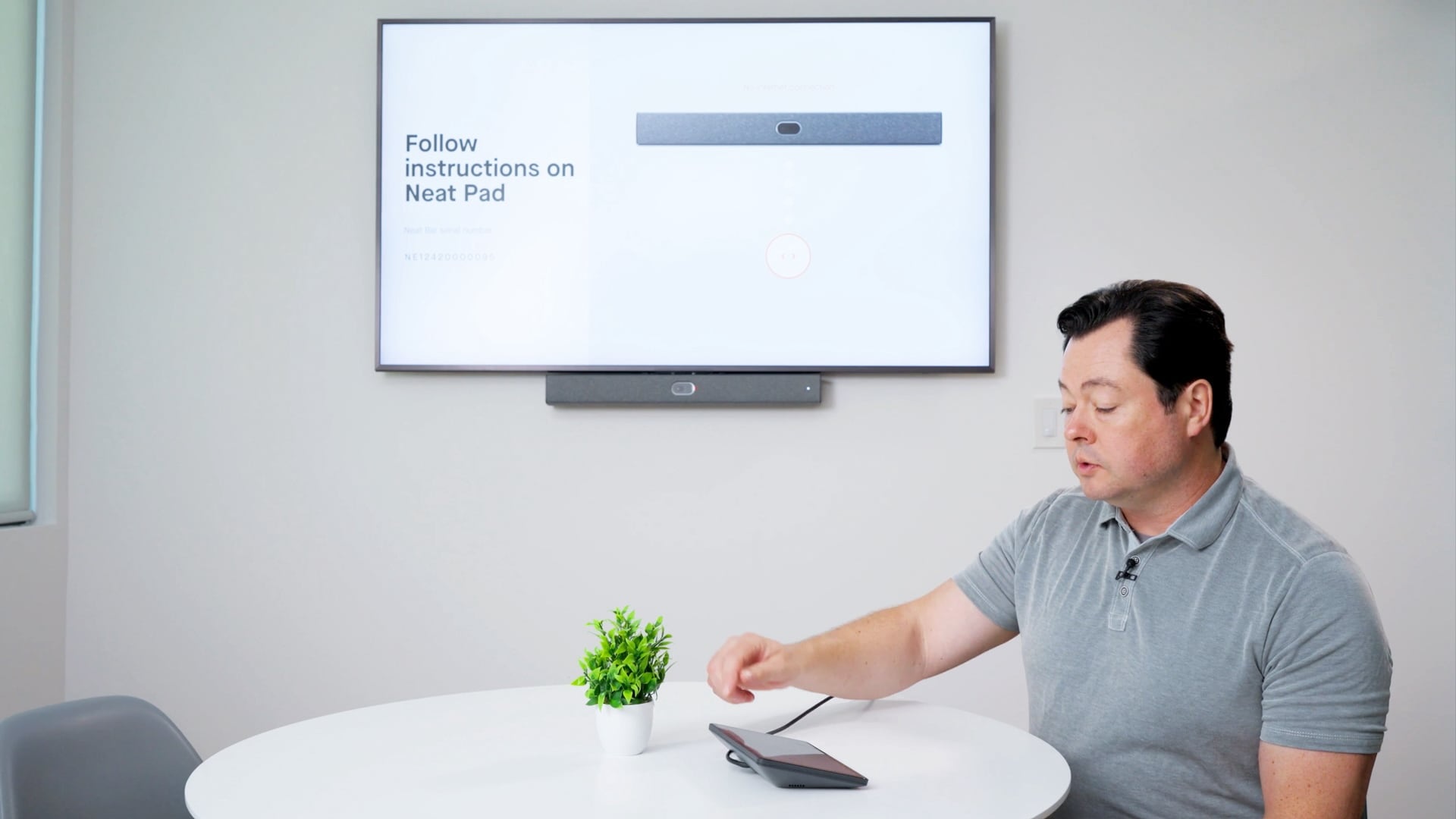
Enjoy high-quality, precise, and reliable video technology for client-facing interactions, virtual events, and hybrid or remote meetings.
See why leading financial companies love NeatOur simple setup allows for faster deployments. Streamline workflows through devices natively integrated with collaboration platforms powered by AI.
Intelligent meeting experiences allow all employees to see and hear each other better, enhancing accessibility and fostering connection.
Neat provides accessible, effective communication, allowing public sector organizations to provide better services to citizens, no matter where they are.
“Neat provides us with simplicity,
giving our end users peace of mind.”
“Neat is helping accelerate our
virtual global collaboration efforts.”
“Simplicity, resilience and innovation.”
“Nothing compares
to a Neat video meeting.”
“Neat was able to get us as close as possible
to that equitable meeting experience.”
“We’d been searching for something that
just worked. This was it!”
“Neat is the Apple of the
meeting room.”
See how you can experience more natural, equitable,
and engaging meetings with our pioneering
video technology. Get in touch today!
For more in-depth details, technical specifications, and support, please see the following links:
It depends on your space and needs. For small to medium-sized meeting rooms, Neat Bar (BYOD) or Neat Bar Gen 2 is a solid pick. They're both compact, with superb audio and video, and perfect for Zoom, Microsoft Teams, Google Meet,* and as a BYOD solution.
*Native support for Google Meet is coming in early 2026. A Neat Pad is required to use it.
If you're looking for a bar for your large spaces, Neat Bar Pro delivers powerful audio and video. Neat Bar Gen 2 and Neat Bar Pro come with our Neat Pad touch meeting controller, but you can also add a Neat Pad to your Neat Bar (BYOD) setup. Additionally, you can purchase extra Neat Pads to deploy as schedulers outside your meeting rooms.
Then there's our board devices. Neat Board 50 enables you to enjoy flexible meetings with an all-in-one touch screen for small spaces and huddle rooms, and Neat Board Pro for all-in-one touch-screen meetings in medium and large spaces.
For personal workspaces, hot-desking, and visitor welcoming, Neat Frame is ideal with its all-in-one, portrait-oriented screen.
Finally, our Neat Center companion device empowers you with enhanced audio and video in large rooms, particularly working brilliantly with Neat Bar Pro.
Setting up a Neat device with Zoom is straightforward. Click on the link for a brief video demonstration to learn more about setting up and using Zoom on your Neat devices: https://support.neat.no/c/neat-and-zoom/
Setting up a Neat device with Microsoft Teams is also straightforward. Click on the link for a brief video demonstration to learn more about setting up and using Microsoft Teams on your Neat devices: https://support.neat.no/c/neat-and-microsoft-teams/
Absolutely! You can remotely manage your Neat devices through our Neat Pulse online management service, which lets you control settings, monitor room usage, and push software updates from anywhere.
(https://neat.no/pulse/)
Neat offers a standard one-year warranty on all devices, covering defects and hardware issues. If you opt for Neat Pulse (https://neat.no/pulse/#plans) or Neat as a Service (NaaS), you can get extended warranty coverage, which includes advance replacement to keep your meetings running smoothly. For certified refurbished devices, the same one-year warranty applies. You can purchase extended warranties through Neat’s preferred partners or online for extra peace of mind. Check with Neat’s sales team for specifics on your device.
Yes! Neat provides a 30-day, no-questions-asked return policy for any of our devices.
Here's how it all works.
Yep, Neat offers a subscription plan called Neat as a Service (NaaS), which lets you equip your spaces with Neat devices for a fixed annual fee. NaaS includes the device and software updates, with the option to upgrade every 24 months. Contact Neat at hello@neat.no for details or to check availability in your region.
Definitely! Neat's support site is at support.neat.no, where you'll find user guides, troubleshooting tips, setup instructions, and articles on network requirements, factory resets, and more. You can also open support tickets directly through Neat Pulse by selecting your device and clicking "Open support ticket." For urgent issues, email support@neat.no and include your device's serial number, problem description, and logs. It's a one-stop shop for keeping your devices running smoothly.
(https://support.neat.no/c/troubleshooting/)
(https://support.neat.no/)

Fill out this quick form and we will invite you to a video demo.



Complete this form to learn more about Neat Board 32 and get notified when it's available to order.
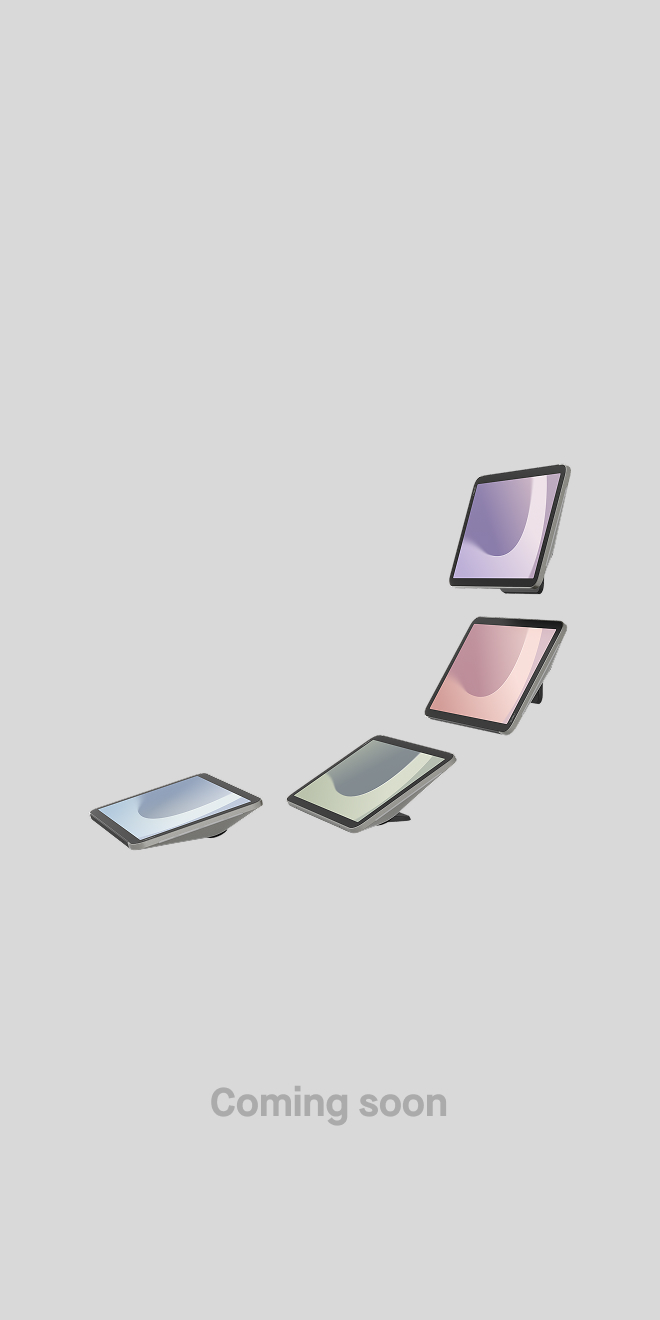

Complete this form to learn more about Neat Pad Pro and get notified when it's available to order.
For a limited time, use code NEAT10 to get 10% off our intelligent, simple video devices and accessories.
The coupon is a one-time-use code valid only for core Neat devices and accessories. It includes Neat Board 50, Neat Board Pro, Neat Bar, Neat Bar 2, Neat Bar Pro, Neat Pad, Neat Center, and Neat accessories. The offer excludes Neat Frame and Neat as a Service (NaaS) and is valid from December 1, 2025, at 9:00 am EST to December 7, 2025, at 11:59 pm EST, while supplies last.
The offer applies at the order level and is not stackable with other active coupon offers. The coupon is valid only on orders shipping within the United States. Neat reserves the right to terminate or modify this offer at any time.
Get $200+ in coupon credit, up to a maximum
of $6,000, when you purchase a Neat Bar (BYOD),
Neat Bar Gen 2, or Neat Bar
Pro.
Terms and conditions apply. Offer valid for US orders only. Offer valid from January 19, 2026, at 9:00 a.m. EST through January 31, 2026, at 11:59 p.m. EST. Purchase of one (1) Neat Bar BYOD entitles the customer to receive coupon credit of $200 for a future purchase, up to a maximum of five (5) units ($1000 in total coupon credit) per customer. Purchase of one (1) Neat Bar Gen 2 entitles the customer to receive coupon credit of $400 for a future purchase, up to a maximum of five (5) units ($2000 in total coupon credit) per customer. Purchase of one (1) Neat Bar Pro entitles the customer to receive coupon credit of $600 for a future purchase, up to a maximum of five (5) units ($3000 in total coupon credit) per customer. Maximum coupon credit that can be earned by a customer is $6000 (in a single order or combined orders). Customer will receive one (1) coupon code per order for the total amount of earned credit. Coupon code will be emailed to customer once their order is confirmed to have shipped. Coupon will be valid for 180 days after the purchase date and will be eligible for one-time use on a single future order. If the coupon code is used on an order with a total amount less than the coupon credit amount earned, the remaining amount will be forfeited.
Offer applies only to qualified purchases made through Neat’s online store at us.neat.no (where available) during the promotion period. Offer valid while supplies last and may not be combined with any other discounts, promotions, or special pricing. Earned coupon credit can not be used on any purchase that includes a Neat as a Service subscription plan. No substitutions, exchanges, or cash equivalents. Neat reserves the right to modify or terminate this offer at any time without prior notice. Taxes and shipping costs are not included in the promotion and remain the responsibility of the purchaser.
Terms and conditions apply. Offer valid for US orders only. Offer valid from January 19, 2026, at 9:00 a.m. EST through January 31, 2026, at 11:59 p.m. EST. Purchase of one (1) Neat Bar BYOD entitles the customer to receive coupon credit of $200 for a future purchase, up to a maximum of five (5) units ($1000 in total coupon credit) per customer. Purchase of one (1) Neat Bar Gen 2 entitles the customer to receive coupon credit of $400 for a future purchase, up to a maximum of five (5) units ($2000 in total coupon credit) per customer. Purchase of one (1) Neat Bar Pro entitles the customer to receive coupon credit of $600 for a future purchase, up to a maximum of five (5) units ($3000 in total coupon credit) per customer. Maximum coupon credit that can be earned by a customer is $6000 (in a single order or combined orders). Customer will receive one (1) coupon code per order for the total amount of earned credit. Coupon code will be emailed to customer once their order is confirmed to have shipped. Coupon will be valid for 180 days after the purchase date and will be eligible for one-time use on a single future order. If the coupon code is used on an order with a total amount less than the coupon credit amount earned, the remaining amount will be forfeited.
Offer applies only to qualified purchases made through Neat’s online store at us.neat.no (where available) during the promotion period. Offer valid while supplies last and may not be combined with any other discounts, promotions, or special pricing. Earned coupon credit can not be used on any purchase that includes a Neat as a Service subscription plan. No substitutions, exchanges, or cash equivalents. Neat reserves the right to modify or terminate this offer at any time without prior notice. Taxes and shipping costs are not included in the promotion and remain the responsibility of the purchaser.
If your Ethernet connection doesn’t deliver power, you’ll need a PoE power supply to power your Neat Center.